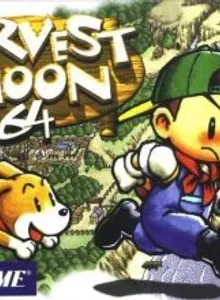Harvest Moon 64 (Bokujou Monogatari 2)
| Console: | Nintendo 64 |
| Genre: | Simulator |
| Release Year: | 1999 |
| Views: | 1,274 |
| Downloads: | 136 |
| File size: | 6.3MB |
Harvest Moon 64 (Bokujou Monogatari 2) Info
Are you a person living in a busy and crowded modern life? You want to vent your worries and anxieties from city life? If so, find yourself a farm game to return to the rural context and live a bit slower. One of the top games I would recommend to you is Harvest Moon 64. The game is the fourth release in the Story of Seasons series (also known as Harvest Moon), developed for the Nintendo 64 format, which is the sequel to Harvest Moon GBC.
By joining the game, you will become a character whose grandpa passed away not long ago from that. He was originally a hard-working man. The land that he owned is a testament to his long-time enthusiasm, which he decided to give to you. As the heir to the field, you will take care of this land and turn it into a wealthy place. However, the game is not that easy as a bit of a challenge will be included.
The game sets a milestone of 1 and 1/4 years, which is the time you have to build the farm. After the end of time, dad will be the one to evaluate your work progress, by specific measures. It is the love you receive from the villagers, the state of your health, the level of time you spend on recreation, and most importantly, the perfection of your farm. A difficult problem here is the time mentioned above, 1 and 1/4 years. It sounds like a long time, but compared to the time in the game, it will last very quickly. Therefore, the game will also help you train your ability to manage time effectively.
The gameplay of the game is similar to the other farm versions, so maybe I’ll just introduce it a bit. In general, it revolves around planting and tending, harvesting, raising cattle and poultry, and weeding. There are also other side quests, such as raising horses and participating in races, selling agricultural products, collecting puzzle pieces or recipes, and so on. However, another feature in the game that will probably bring interesting to players is marriage and childbirth. In the game, there will be five girls (NPCs) for you to choose from. Conquer the person you like best to marry. You can track the level through the hearts displayed in dialogue boxes.
Tips & Guides
A: EmulatorJS is open source which we use.
Q: Can I play games directly on the browser without downloading anything?
A: Yes, you can play games directly on MyOldGames.NET without downloading anything, but for big games you should download the rom and access Emulator to play.
Q: Can I play games on all devices that have a browser?
A: We tested on some of our devices and found that EmulatorJS doesn't work in browsers on Android Devices and TV browsers. You can play on PC/Mac/iPhone/iPad (iPhone, iPad requires Safari).
Q: After I press "START GAME" I only see a black screen, what should I do next?
A: The Emulator will begin downloading and decompressing the game rom. If something goes wrong, try clicking the "Restart" icon.