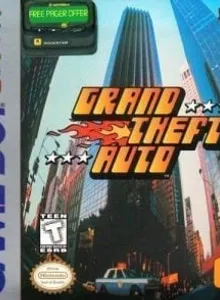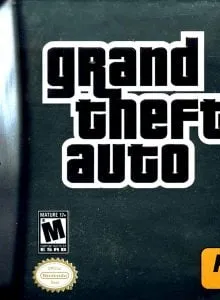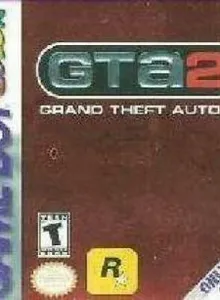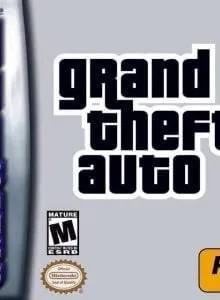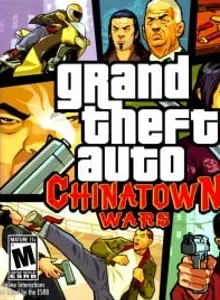Grand Theft Auto
| Console: | Game Boy Advance (GBA) |
| Genre: | Action |
| Release Year: | 2004 |
| Views: | 175 |
| Downloads: | 191 |
| File size: | 5.7MB |
Grand Theft Auto Info
Grand Theft Auto Advance brings the thrills of the class GTA gaming series to your Game Boy Advance. In this all-new revenge-driven story, you’re on the run from the cops after being framed for murder. You were set to do one last job for Vinnie, a local mob boss – until his car blew up, taking his life and all the cash he was paying you. You’re the prime suspect and every cop in Liberty City is after you — but you’re not leaving until you can find out who set you up and shut them down.
Tips & Guides
FAQs
Q: Which emulator does MyOldGames.NET use?
A: EmulatorJS is open source which we use.
Q: Can I play games directly on the browser without downloading anything?
A: Yes, you can play games directly on MyOldGames.NET without downloading anything, but for big games you should download the rom and access Emulator to play.
Q: Can I play games on all devices that have a browser?
A: We tested on some of our devices and found that EmulatorJS doesn't work in browsers on Android Devices and TV browsers. You can play on PC/Mac/iPhone/iPad (iPhone, iPad requires Safari).
Q: After I press "START GAME" I only see a black screen, what should I do next?
A: The Emulator will begin downloading and decompressing the game rom. If something goes wrong, try clicking the "Restart" icon.
A: EmulatorJS is open source which we use.
Q: Can I play games directly on the browser without downloading anything?
A: Yes, you can play games directly on MyOldGames.NET without downloading anything, but for big games you should download the rom and access Emulator to play.
Q: Can I play games on all devices that have a browser?
A: We tested on some of our devices and found that EmulatorJS doesn't work in browsers on Android Devices and TV browsers. You can play on PC/Mac/iPhone/iPad (iPhone, iPad requires Safari).
Q: After I press "START GAME" I only see a black screen, what should I do next?
A: The Emulator will begin downloading and decompressing the game rom. If something goes wrong, try clicking the "Restart" icon.