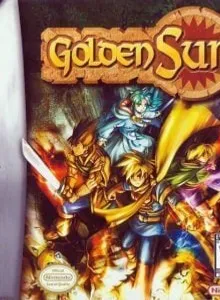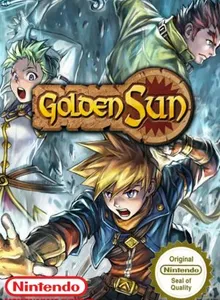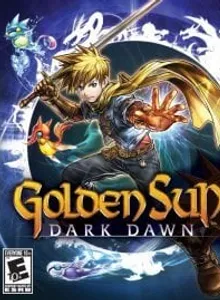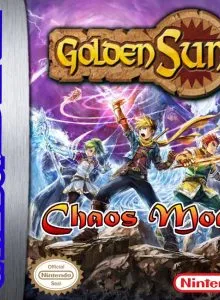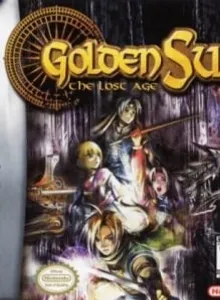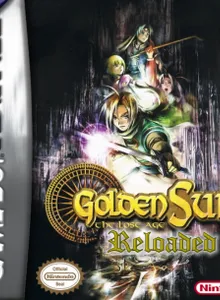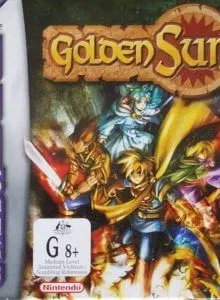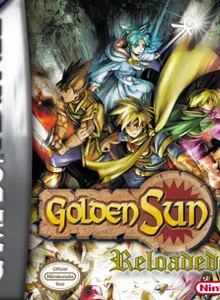Golden Sun
| Console: | Game Boy Advance (GBA) |
| Genre: | Action & Role Playing |
| Release Year: | 2001 |
| Views: | 3,560 |
| Downloads: | 12,385 |
| File size: | 12.5MB |
Golden Sun Info
Three years ago, a huge snowstorm occurred during the night. This puts the people of Vale village in danger as the village is located right at the foot of the mountain. The elders tried to stop the rocks rolling towards Vale, but some ill-fated people did not pass. The people there were all chaos. When everyone was trying to evacuate to a safer place, Isaac’s family was lost to each other. A few moments later, Isaac met his two old friends, Garet and Jenna. He asked his friends for help to find his family, in return, he would accompany them in the Psynergy’s research project by Dr. Kraden. As an incident, the three of them were lost in the Sol Sanctum area, where Elemental Stars entities existed. By chance, they learned that Jenna and Kraden had been kidnapped here, and these strangers even intended to attack all of the three. Luckily, Wise One appeared right at that time to rescue them, then showed them that the only way to save their families as well as to escape from there is to return the Elemental Stars entities to sealed state.
Golden Sun has up to 4 characters for players to role-play, including Isaac, the protagonist of the game, who is missing his family and needs help from friends. He is part of the Mars system, able to manipulate rocks and dominate plants (for example, build a wooden bridge across a river, or opening a path when trees cover a walkway). Mia, a character from the town of Imilry, comes from a family that has a tradition of healing wounds with magic. She is part of the Mercury system, able to manipulate water and freeze it. Ivan, a deep 15-year-old boy of the Jupiter system, is capable of controlling wind and electricity. And finally Garet, Isaac’s best friend, from Wales with a big body. He is part of the Fire system, able to control fire and control heat sources.
The game consists of both elements: random battles with monsters and boss battles to move through a new phase of the story. When an enemy is selected to fight, the characters will move to a special battle screen. Players need to try to use special skills, or even spells and support items Psynergy to advantage, with the ultimate goal of defeating the enemy. The character of each team will have a vitality bar, and when it is exhausted, the fight will end and the loser will be deducted a bonus. Psynergy is quite important, if used correctly, it will complement the defensive ability and restore life to the character. For the most part, when everyone faces a stronger enemy, but there’s not too much difference in strength, the victory will go to those who take advantage of Psynergy’s abilities. Victory will bring experience points for characters, bonuses, and sometimes is equipment, while losing will be taken back to a previous stage to regenerate.
In addition, there is another core element that greatly supports the players in battles. Those are creatures called Djinn which are scattered everywhere along the way. If you see them, then collect them, equip for characters to enhance the attribute points and even improving the performance of future Psynergy abilities.
Tips & Guides
A: EmulatorJS is open source which we use.
Q: Can I play games directly on the browser without downloading anything?
A: Yes, you can play games directly on MyOldGames.NET without downloading anything, but for big games you should download the rom and access Emulator to play.
Q: Can I play games on all devices that have a browser?
A: We tested on some of our devices and found that EmulatorJS doesn't work in browsers on Android Devices and TV browsers. You can play on PC/Mac/iPhone/iPad (iPhone, iPad requires Safari).
Q: After I press "START GAME" I only see a black screen, what should I do next?
A: The Emulator will begin downloading and decompressing the game rom. If something goes wrong, try clicking the "Restart" icon.
Select ROM to DOWNLOAD or PLAY
| ROM Name | Play | Download | Size | |
|---|---|---|---|---|
| Golden Sun (France).zip | Play Now | Download | 6.8MB | No-Intro |
| Golden Sun (Germany).zip | Play Now | Download | 6.9MB | No-Intro |
| Golden Sun (Italy).zip | Play Now | Download | 6.8MB | No-Intro |
| Golden Sun (Spain).zip | Play Now | Download | 6.8MB | No-Intro |
| Golden Sun (USA, Europe).zip | Play Now | Download | 6.8MB | No-Intro |
| Golden Sun - Die Vergessene Epoche (Germany).zip | Play Now | Download | 12.5MB | No-Intro |
| Golden Sun - La Edad Perdida (Spain).zip | Play Now | Download | 12.5MB | No-Intro |
| Golden Sun - The Lost Age (USA, Europe) (Wii U Virtual Console).zip | Play Now | Download | 12.5MB | No-Intro |
| Golden Sun - The Lost Age (USA, Europe).zip | Play Now | Download | 12.5MB | No-Intro |