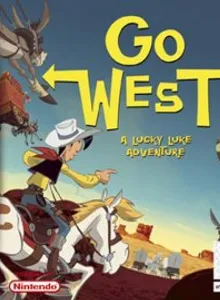Go West: A Lucky Luke Adventure
| Console: | Nintendo DS |
| Genre: | Music & Platform |
| Release Year: | 2007 |
| Views: | 172 |
| Downloads: | 66 |
| File size: | 24.1MB |
Go West: A Lucky Luke Adventure Info
Go West: A Lucky Luke Adventure is based on the animated movie of the same name and basically a mini game collection. The basic story is that the Daltons escape from the authorities, rob a few banks and hide in a settler's track to California. Of course Lucky Luke is already on their tail… The game consists of 40 linearly arranged mini games which follow the movie story – in fact after every solved game the player can watch a short movie clip. Most mini games can be divided into three categories: movement (e.g. on a horse or in a plane) while dodging obstacles or drawing and rhythm games. There a also a few ones which don't fall into these categories, e.g. cooking. During these games the player alternately takes the role of all main characters. In comparison the the Windows and Wii version the mini games in the DS version are adjusted to the technical abilities of the platform and use the stylus. There is also a new mini game, a side-scrolling platformer.
Tips & Guides
A: EmulatorJS is open source which we use.
Q: Can I play games directly on the browser without downloading anything?
A: Yes, you can play games directly on MyOldGames.NET without downloading anything, but for big games you should download the rom and access Emulator to play.
Q: Can I play games on all devices that have a browser?
A: We tested on some of our devices and found that EmulatorJS doesn't work in browsers on Android Devices and TV browsers. You can play on PC/Mac/iPhone/iPad (iPhone, iPad requires Safari).
Q: After I press "START GAME" I only see a black screen, what should I do next?
A: The Emulator will begin downloading and decompressing the game rom. If something goes wrong, try clicking the "Restart" icon.