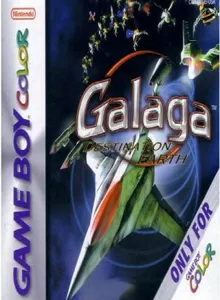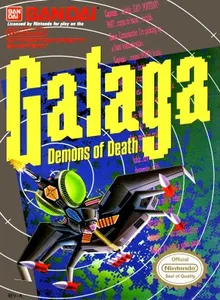Galaga Info
Galaga is a fixed shooting game, it was developed by Namco and released in September 1981 for the market in Japan in October 1981 for North America. In the game, you have the duty to protect the Earth from the invasion of an army of aliens. The invaders are called Galaga and they own many different types of fighters. Therefore, you must focus and move smartly to be able to defeat the enemy.
Galaga came to Earth with only one purpose, destroying and ending human civilization. To protect humanity, the most powerful combat pilots have been sent and you are one of the selected pilots. You have the duty to destroy the military forces of Galaga, you will have to face many enemies at once. Enemies will appear on the top and sides of the screen. They will set up an attacking formation at the top of the screen and charge towards you. Therefore, you will have to move to the left or right to kill the enemies and avoid their attacks. In addition, above the enemy’s attack squad, there is the appearance of 4 large spacecraft. They are called Boss Galaga, to destroy these 4 spacecraft, you need to make 2 consecutive shots. Besides, Boss Galaga is also equipped with a unique weapon, Tractor beam. When this weapon is used and you are in its active area, your spacecraft will be captured by Boss Galaga. At that time, you will be given a new spaceship to continue fighting. After taking control of the new spacecraft, you can attack the boss who captured your spacecraft earlier. Successfully destroy the boss, you can regain the eye ship and be allowed to control multiple spacecraft at once to fight Galaga forces. In addition to defeating the bosses, you also have to fight with some enemies of special skills. The enemies with special skills will own different fighting styles and bring many unexpected challenges for you to overcome.
The task of defeating Galaga forces was designed in different stages. Each stage will be denoted by a specific icon arranged at the bottom, right of the screen. In addition, each stage will bring a different number of enemies to destroy. Besides the task of going through regular stages, you also discover special challenging stages. Completing these special stages will earn you more points to improve your achievements.
Tips & Guides
A: EmulatorJS is open source which we use.
Q: Can I play games directly on the browser without downloading anything?
A: Yes, you can play games directly on MyOldGames.NET without downloading anything, but for big games you should download the rom and access Emulator to play.
Q: Can I play games on all devices that have a browser?
A: We tested on some of our devices and found that EmulatorJS doesn't work in browsers on Android Devices and TV browsers. You can play on PC/Mac/iPhone/iPad (iPhone, iPad requires Safari).
Q: After I press "START GAME" I only see a black screen, what should I do next?
A: The Emulator will begin downloading and decompressing the game rom. If something goes wrong, try clicking the "Restart" icon.