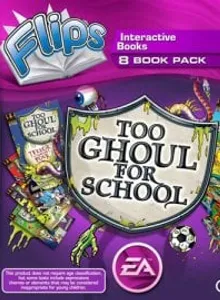Flips Interactive Books 8 Book Pack: Too Ghoul for School
| Console: | Nintendo DS |
| Genre: | Visual Novel |
| Release Year: | 2009 |
| Views: | 103 |
| Downloads: | 54 |
| File size: | 5.1MB |
Flips Interactive Books 8 Book Pack: Too Ghoul for School Info
If your kids enjoy a good book, but you still have trouble getting them to read, then try turning on your DS instead. This unique interactive adventure contains eight of B.Strange’s classic Too Ghoul For School books, all on a single cartridge and featuring some amazing multimedia additions. St Sebastian’s School is accepting new DS students. Click the links to learn more about each character. Ghoulish pictures and sounds accompany every story. Wipe the goop away if you want to keep reading. Holding the DS vertically like a book you can turn pages simply by flicking the stylus across the touchscreen. Adults and children can read together and use the special in-built hyperlinks to access relevant pictures, sounds and character and location information. To keep reading though you’ll have to keep wiping away disgusting dirt and goop that piles up on every page. Eagle-eyed kids can also have fun spotting special pictures of spiders, cockroaches, rats and other nasties and by collecting them all they can unlock extras like mini-games and jokes. All kids love to read, this just helps them to enjoy the experience even more. Key Features Eight-in-one: Includes eight whole books: Terror in Cubicle Four, The Bubonic Builders, Silent But Deadly, The In-Spectres Call, School Spooks Day, Ghoul Dinners, Attack of the Zombie Nits and French Frights. Magic book: Special multimedia hyperlinks let you access character information, images and sounds from each book as you read. Hidden extras: Unlock extra content and stories by searching for hidden images and wipe away nasty goop from the pages using the stylus. Progress tracker: Parents can track exactly how much kids have read while special quizzes test to see how much they’ve taken in. Share and learn: Share sample chapters with a friend via the wireless connection and you can unlock extra bonus content for yourself.
Tips & Guides
A: EmulatorJS is open source which we use.
Q: Can I play games directly on the browser without downloading anything?
A: Yes, you can play games directly on MyOldGames.NET without downloading anything, but for big games you should download the rom and access Emulator to play.
Q: Can I play games on all devices that have a browser?
A: We tested on some of our devices and found that EmulatorJS doesn't work in browsers on Android Devices and TV browsers. You can play on PC/Mac/iPhone/iPad (iPhone, iPad requires Safari).
Q: After I press "START GAME" I only see a black screen, what should I do next?
A: The Emulator will begin downloading and decompressing the game rom. If something goes wrong, try clicking the "Restart" icon.