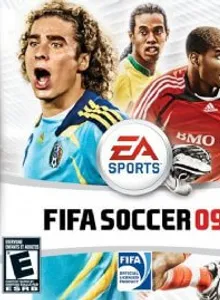FIFA Soccer 09
| Console: | Nintendo DS |
| Genre: | Sports |
| Release Year: | 2008 |
| Views: | 160 |
| Downloads: | 105 |
| File size: | 27.1MB |
FIFA Soccer 09 Info
Enjoy the beautiful game anywhere you go and take to the portable pitch with FIFA 09 for Nintendo DS, the exhilarating handheld football experience that is bigger and faster than ever. FIFA 09 not only offers a robust multiplayer experience, including play via Nintendo Wi-Fi Connection, it also brings the EA Sports Be A Pro feature to the DS for the first time. How fast is the new FIFA 09 experience? Sixty frames-per-second fast. Using a game engine built exclusively for the DS, FIFA 09’s graphical power delivers more responsive, intelligent and realistic motions and actions from the players. The high frame rate means that players will move more fluidly around the pitch, react to the action and move with an uncompromised swiftness – all combining to deliver crisp, beautifully placed passes and precision shots. Making its Nintendo DS debut is EA Sports’ Be A Pro feature. With Be A Pro, you choose a professional player or create your own, then develop his skills in the position of your choice, play through multiple seasons and aim to become a legend. Every match performance is evaluated in real-time, giving you instant feedback on your performance. Not only is the action more intense in FIFA 09, the multiplayer options have also stepped up a gear. For the first time in the handheld franchise, you and up to three friends can play a match where you all play as specific players from your favourite club (instead of constantly switching among players on the field). Fancy just playing a friendly? All you need is one Game Card to square off in a head-to-head match against another DS owner. And when no one else is around, you can always find a match online via Nintendo Wi-Fi Connection. FIFA 09 delivers the kind of fast-paced footie action fans want. Just be careful how loud you scream ‘goal’ when you’re playing on the bus. FIFA 09 features more than 100 new animations, including new slide tackles that let defenders intercept passes and block shots. Deliver precise, skilful shots with contextual shooting control. Master your touch around the box or power through a shot at long range. Choose to play as one of more than 500 licensed teams and in 30 leagues.
Tips & Guides
A: EmulatorJS is open source which we use.
Q: Can I play games directly on the browser without downloading anything?
A: Yes, you can play games directly on MyOldGames.NET without downloading anything, but for big games you should download the rom and access Emulator to play.
Q: Can I play games on all devices that have a browser?
A: We tested on some of our devices and found that EmulatorJS doesn't work in browsers on Android Devices and TV browsers. You can play on PC/Mac/iPhone/iPad (iPhone, iPad requires Safari).
Q: After I press "START GAME" I only see a black screen, what should I do next?
A: The Emulator will begin downloading and decompressing the game rom. If something goes wrong, try clicking the "Restart" icon.