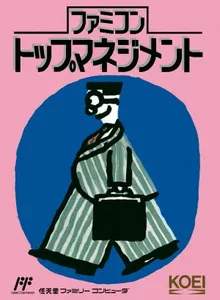Famicom Top Management
| Console: | NES |
| Genre: | Construction And Management Simulation & Strategy |
| Release Year: | 1990 |
| Views: | 97 |
| Downloads: | 16 |
| File size: | 107.4KB |
Famicom Top Management Info
Top Management is a business simulation video game that turns the player into a highly respected corporate title holder. Using the management abilities provided by the game, players must turn their fledgling corporation (会社, kaisha) into a profitable super corporation. Created by Koei, the game was geared towards Japanese business students in high school, college, and university while also attempting to appeal to casual gamers who have an interest in learning how a Japanese corporation is operated. Top Management features abstract art that serves as the game's graphics. A general business meeting is always held on the beginning of April as a measure to set things like employment levels, executive salaries, and financial benefits for the employees. Meetings held every other month focus on spreading advertisement throughout Japan, improving the performance of the products, and determining how many products to manufacture for sale on the open market. The game is mostly text-based and players can choose between five major electronics companies to play as (IBN, Pujitsu, Tochiba, Charp and NEG, parodying IBM, Fujitsu, Toshiba, Sharp, and NEC). Like most business games, bankruptcy results in a game over.
Tips & Guides
A: EmulatorJS is open source which we use.
Q: Can I play games directly on the browser without downloading anything?
A: Yes, you can play games directly on MyOldGames.NET without downloading anything, but for big games you should download the rom and access Emulator to play.
Q: Can I play games on all devices that have a browser?
A: We tested on some of our devices and found that EmulatorJS doesn't work in browsers on Android Devices and TV browsers. You can play on PC/Mac/iPhone/iPad (iPhone, iPad requires Safari).
Q: After I press "START GAME" I only see a black screen, what should I do next?
A: The Emulator will begin downloading and decompressing the game rom. If something goes wrong, try clicking the "Restart" icon.