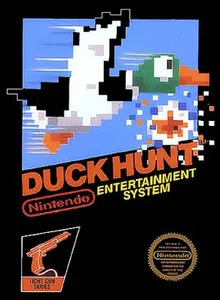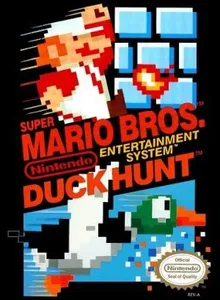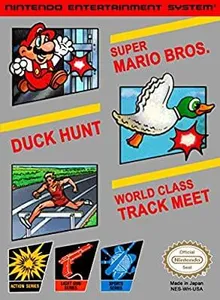Duck Hunt Info
Duck Hunt is a shooter released by Nintendo. Players will use the NES Zapper to shoot ducks that appear on CRT TV screens. They will have to destroy all 10 targets in each stage to move to the next stage. The ducks appear one or two at a time, and it needs three hits to take down.
In a round, if the player shoots the required number of ducks, they will be able to participate in the next round. Conversely, players will lose if they do not complete the specified number of goals. In subsequent rounds, each duck’s movement speed will be faster and the number of targets to kill will also increase. Players will get points when shooting each duck. The system will save the number of points the player has achieved after each match.
The game has 3 different game modes, Game1, Game2, and Game3. With Game1 and Game2, players need to attack the ducks flying in the forest. However, the number of ducks appearing on the screen at the same time as Game1 and Game2 is different. In Game 1, players will easily kill them because only 1 duck appears on the screen in one turn, with Game2 mode: 2 ducks simultaneously appear in 1 turn. As for Game3, the goal that the player kills is the pigeons made of clay. Each player will participate in shooting targets from round 1 to round 99. The difficulty of the game is increasing, requiring experience and high accuracy of the player in each shot. In Game1 mode, when players complete 99 rounds, they will be moved to the special round. In this special round, they will see a screen of different types of terrain. In particular, the target moves erratically or completely not appearing.
In addition to using NES Zapper and CRT TVs, players can also experience the game using the PlayChoice-10 arcade console. By using this panel, the game allows up to 2 players at once. The number of targets to destroy in a stage is increased to 12 ducks, instead of 10 as the NES Zapper version. The number of targets appearing on the screen in a turn also increased to 3 targets compared to the previous stage. Players will be given a certain number of hearts in a level. When missing shot a duck, they will lose 1 heart. The player will lose if the number of hearts drops to zero. When the player shoots 2 ducks, a dog will appear on the screen to collect it. If the player accidentally hits the dog, they will lose.
Tips & Guides
A: EmulatorJS is open source which we use.
Q: Can I play games directly on the browser without downloading anything?
A: Yes, you can play games directly on MyOldGames.NET without downloading anything, but for big games you should download the rom and access Emulator to play.
Q: Can I play games on all devices that have a browser?
A: We tested on some of our devices and found that EmulatorJS doesn't work in browsers on Android Devices and TV browsers. You can play on PC/Mac/iPhone/iPad (iPhone, iPad requires Safari).
Q: After I press "START GAME" I only see a black screen, what should I do next?
A: The Emulator will begin downloading and decompressing the game rom. If something goes wrong, try clicking the "Restart" icon.
Select ROM to DOWNLOAD or PLAY
| ROM Name | Play | Download | Size | |
|---|---|---|---|---|
| Duck Hunt (World).zip | Play Now | Download | 15.7KB | No-Intro |
| Super Mario Bros. Duck Hunt World Class Track Meet (USA) (Rev 1).zip | Play Now | Download | 81.2KB | No-Intro |
| Super Mario Bros. Duck Hunt World Class Track Meet (USA).zip | Play Now | Download | 81.1KB | No-Intro |
| Super Mario Bros. Duck Hunt (Europe Asia) (En).zip | Play Now | Download | 47.2KB | No-Intro |
| Super Mario Bros. Duck Hunt (USA).zip | Play Now | Download | 47.2KB | No-Intro |