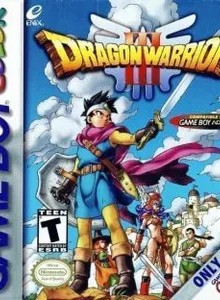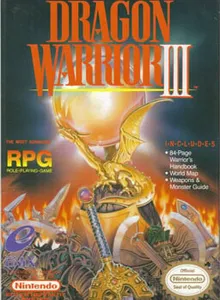Dragon Warrior III
| Console: | Game Boy Color |
| Genre: | Role Playing |
| Release Year: | 1988 |
| Views: | 1,180 |
| Downloads: | 591 |
| File size: | 1.9MB |
Dragon Warrior III Info
Dragon Warrior III is a role-playing video the game, brought to fans by Enix in 1996. The game is the third installment in the Dragon Warrior game series. Although the gameplay has not changed, the developer has significantly expanded the feature and the new map in this 3rd version. In addition, the game is also modified in terms of interface, providing a smoother experience than the previous two versions. Dragon Warrior III still uses the gameplay of a basic role-playing game. The main features still revolve around leveling up by gaining experience points, collecting and upgrading new equipment. The game owns a system of characters from many different classes. At the beginning of the game, the player is allowed to create characters according to the available characteristics such as gender, place of birth, … Then, select the class for the character. The game has 7 layers for the player to choose, including warriors, pilgrims, wizards, sellers, Goof-Off, sage, and finally, Thief. Each class has a system of tactics, different fighting styles.
Tips & Guides
A: EmulatorJS is open source which we use.
Q: Can I play games directly on the browser without downloading anything?
A: Yes, you can play games directly on MyOldGames.NET without downloading anything, but for big games you should download the rom and access Emulator to play.
Q: Can I play games on all devices that have a browser?
A: We tested on some of our devices and found that EmulatorJS doesn't work in browsers on Android Devices and TV browsers. You can play on PC/Mac/iPhone/iPad (iPhone, iPad requires Safari).
Q: After I press "START GAME" I only see a black screen, what should I do next?
A: The Emulator will begin downloading and decompressing the game rom. If something goes wrong, try clicking the "Restart" icon.