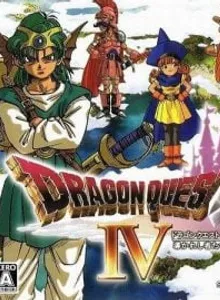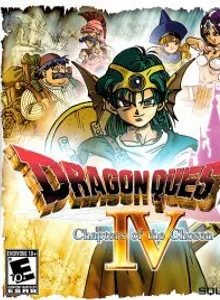Dragon Quest IV
| Console: | Nintendo DS |
| Genre: | Rpg |
| Views: | 162 |
| Downloads: | 123 |
| File size: | 58.9MB |
Dragon Quest IV Info
Dragon Quest IV: Chapters of the Chose is a remake of the NES game and the PlayStation version and tells the same story with an added chapter.
The gameplay is the standard RPG: exploring lands and dungeons with a party, encountering enemies and battling them with weapons and magic to gain experience points to level up their character. The game is divided in six chapters, the first four tells of the hero (or heroine) and lets the player partake in quest with a party of characters while the fifth one has the player take control of the hero/heroine. The sixth chapter is a new feature and was not in the original game that has the player take control of the hero and his friends on a quest for revenge.
The player utilizes the stylus pen to pick commands in the battle interface menu and uses the D-pad to move around on the map. In addition to the classic features, new ones were added as well such as a Casino minigame and the ability to set up their characters strategies in the final chapter (which are non-playable). The map has also been tweaked a bit and players can save their game in the House of Healing instead of visiting the king.
Tips & Guides
A: EmulatorJS is open source which we use.
Q: Can I play games directly on the browser without downloading anything?
A: Yes, you can play games directly on MyOldGames.NET without downloading anything, but for big games you should download the rom and access Emulator to play.
Q: Can I play games on all devices that have a browser?
A: We tested on some of our devices and found that EmulatorJS doesn't work in browsers on Android Devices and TV browsers. You can play on PC/Mac/iPhone/iPad (iPhone, iPad requires Safari).
Q: After I press "START GAME" I only see a black screen, what should I do next?
A: The Emulator will begin downloading and decompressing the game rom. If something goes wrong, try clicking the "Restart" icon.