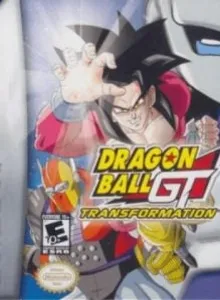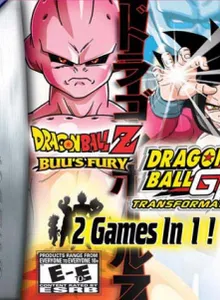Dragon Ball GT: Transformation
| Console: | Game Boy Advance (GBA) |
| Genre: | Beat Em Up |
| Release Year: | 2005 |
| Views: | 1,649 |
| Downloads: | 1,147 |
| File size: | 5.9MB |
Dragon Ball GT: Transformation Info
The story of DRAGONBALL GT – TRANSFORMATION begins with the return of Emperor Pilaf, a longtime friend of Goku. During this comeback, he has something like a little strange. He tells Goku about the existence of a special dragon ball named: Dragon Ball Black Star. They had 12, and Pilaf did not seem to believe that they had any power compared to the 7 legendary dragon balls he had known. In a silly moment, Pilaf wished Goku would turn into a child. Instantly, the sky darkened with the appearance of a giant black dragon. Wishes come true, Goku becomes a child, and 12 dragon balls are scattered across planets in the galaxy. But no one knows that, besides fulfilling the wishes of the owner of the dragon ball, it will also bring a consequence. Before disappearing, the black dragon god warned that the Earth would be destroyed in a year. The only way to solve this curse is to find the 12 dragon balls again.
In the beginning, the system will show a video opening for the plot, while also explaining to the player, why Son Goku has the image of a child while his friends are all grown up, and why players need to make journeys across the planets in the galaxy to find the black dragon balls. If you’ve ever seen the Dragon Ball series, perhaps players will understand that finding the dragon ball is not easy. Your enemies will appear anywhere because they have the same goal as yours. They won’t stop so that the only way to get dragon balls on a certain planet is to defeat them. Basically, the gameplay of DRAGONBALL GT – TRANSFORMATION doesn’t have much difference. The battles take place on a 2.5D map so the character can move around enemies. Use basic skills such as punching, kicking, grappling, or using Ki to create attacks with more destructive energy (usually is creating explosions, Kamehameha skills, Burning Attack or special skills depending on each of the characters). A new feature is the support items will appear during the battle. Usually, they are hidden in rocks, break them to collect and use.
In terms of characters and features, they all have special abilities and indicators: attack, defense, speed, and Ki energy. When these figures are high, the character becomes stronger and more agile in battles. During the game, players can collect the money and items needed to upgrade the indicators for their character. This is extremely necessary because they can easily be defeated by stronger enemies. Although the control skills are important, the abilities of the characters must have enough damage to win the battles.
In terms of designing scenarios, the difficulty level of challenge will always increase with the appearance of strong opponents, even bosses. However, the developer is also quite kind to allow players to form their own teams with three characters, and can alternately use them in battles. Initially, the system provided 9 available characters for players to choose from, but they will be able to unlock many more characters during their experience of this game.
Tips & Guides
A: EmulatorJS is open source which we use.
Q: Can I play games directly on the browser without downloading anything?
A: Yes, you can play games directly on MyOldGames.NET without downloading anything, but for big games you should download the rom and access Emulator to play.
Q: Can I play games on all devices that have a browser?
A: We tested on some of our devices and found that EmulatorJS doesn't work in browsers on Android Devices and TV browsers. You can play on PC/Mac/iPhone/iPad (iPhone, iPad requires Safari).
Q: After I press "START GAME" I only see a black screen, what should I do next?
A: The Emulator will begin downloading and decompressing the game rom. If something goes wrong, try clicking the "Restart" icon.