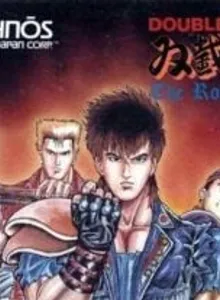Double Dragon III: The Rosetta Stone Info
A year after the events of Double Dragon II: The Revenge, the Supreme Black Shadow Sensei and his Black Shadow Warriors lay defeated. Life has returned to normality for Billy Lee who is now running a dojo training students in the field of martial arts. However, one day when Billy is away, the dojo is attacked and Marion is kidnapped. A soothsayer named Hiruko has information on Marion's disappearance: She claims the kidnappers will release Marion in exchange for the three sacred stones of power. Hiruko knows the locations of the stones, but they are located all over the earth.
Billy Lee (and his brother Jimmy in the two player game) will have to travel the globe in five missions stretching from the U.S.A., China, Japan, Italy, and finally to Egypt fighting bad guys in this side-scrolling beat-'em-up. Along the way they'll pick up two more allies named Chin and Ranzou. Players can switch between these four characters as each character has their own life bar and primary weapon (Billy, Jimmy, and Chin use their bare hands while Ranzou uses a sword) and a limited supply secondary weapon (Billy and Jimmy use nunchaku, Chin uses iron claws, and Ranzou uses shurikens). Each character also has basic maneuvers. Billy and Jimmy can use punches, side kicks, cyclone spin kicks, mid-air somersaults, and flying jump kicks to dispatch foes, with Chin and Ranzou having equivalent maneuvers to finish off enemies also. Characters can also pick up weapons like army knives, broken bottles, and sais off the ground and use them to fight with.
While featuring some similarities, Double Dragon 3: The Rosetta Stone features a different story, gameplay, enemies, and level design layouts then this version of the game.
Tips & Guides
A: EmulatorJS is open source which we use.
Q: Can I play games directly on the browser without downloading anything?
A: Yes, you can play games directly on MyOldGames.NET without downloading anything, but for big games you should download the rom and access Emulator to play.
Q: Can I play games on all devices that have a browser?
A: We tested on some of our devices and found that EmulatorJS doesn't work in browsers on Android Devices and TV browsers. You can play on PC/Mac/iPhone/iPad (iPhone, iPad requires Safari).
Q: After I press "START GAME" I only see a black screen, what should I do next?
A: The Emulator will begin downloading and decompressing the game rom. If something goes wrong, try clicking the "Restart" icon.