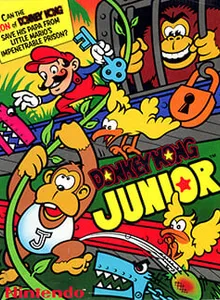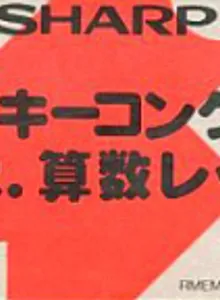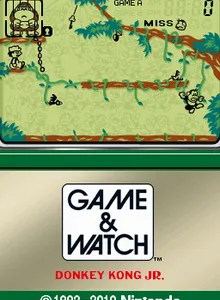Donkey Kong Jr.
| Console: | NES |
| Genre: | Platformer |
| Release Year: | 1982 |
| Views: | 1,416 |
| Downloads: | 1,187 |
| File size: | 16.9KB |
Donkey Kong Jr. Info
With the success of Donkey Kong, Nintendo continued to release Donkey Kong Jr action game in 1982 with many differences. After rescuing Pauline and capturing Donkey Kong, Donkey Kong Jr – his son began the journey to rescue his father from Mario’s confinement in a cave. In order to do that, Donkey Kong Jr has to go through many of the pitfalls and obstacles Mario has arranged. In the end, having overcome all difficulties along the way, he freed his father and Mario was chased.
In the game, the player controls Donkey Kong Jr through four different stages with increasing difficulty. The system will set a certain time period in each stage and require them to pass that stage on time. To continue the journey, players need to complete the task within the time allowed. With the joystick, they can control Donkey Kong Jr to move left, right or jump to catch the various vines scattered in each stage. Donkey Kong Jr will be equipped with 3 lives at the start of the game. However, life may appear randomly on vines. The clever and accurate movement will help him have more lives. He will encounter a number of obstacles that hinder and attack like predatory flowers and traps that are set along the way. Complex terrain also makes it difficult for Donkey Kong Jr. If he does not catch the vines when moving, he will fall into the water and lose a life. The obstacles don’t stop there, Mario will keep throwing creatures at Donkey Kong Jr and he can’t destroy it. The only way to get rid of these attacks is to have the Donkey Kong Jr move constantly up and down on the vines.
Donkey Kong is imprisoned by Mario in an iron cage. Passing through the first three stages will help Donkey Kong Jr collect the key to unlock that cage. Obstacles will appear more and Mario will throw creatures faster through each stage. Players need to move skillfully to overcome them. If Mario is hit, Donkey Kong Jr will have to pay with his life. In the final stage, he does not encounter any obstacles. The player will move quickly to the cage, which houses Donkey Kong and uses the collected key to unlock it. The game ended when Donkey Kong was successfully rescued.
Tips & Guides
A: EmulatorJS is open source which we use.
Q: Can I play games directly on the browser without downloading anything?
A: Yes, you can play games directly on MyOldGames.NET without downloading anything, but for big games you should download the rom and access Emulator to play.
Q: Can I play games on all devices that have a browser?
A: We tested on some of our devices and found that EmulatorJS doesn't work in browsers on Android Devices and TV browsers. You can play on PC/Mac/iPhone/iPad (iPhone, iPad requires Safari).
Q: After I press "START GAME" I only see a black screen, what should I do next?
A: The Emulator will begin downloading and decompressing the game rom. If something goes wrong, try clicking the "Restart" icon.
Select ROM to DOWNLOAD or PLAY
| ROM Name | Play | Download | Size | |
|---|---|---|---|---|
| Donkey Kong Jr. (Japan).zip | Play Now | Download | 16.5KB | No-Intro |
| Donkey Kong Jr. (USA) (Rev 1) (e-Reader Edition).zip | Play Now | Download | 16.6KB | No-Intro |
| Donkey Kong Jr. (World) (Rev 1) (GameCube Edition).zip | Play Now | Download | 16.7KB | No-Intro |
| Donkey Kong Jr. (World) (Rev 1).zip | Play Now | Download | 16.5KB | No-Intro |
| Donkey Kong Jr. no Sansuu Asobi (Japan) (GameCube Edition).zip | Play Now | Download | 16.9KB | No-Intro |
| Donkey Kong Jr. no Sansuu Asobi (Japan).zip | Play Now | Download | 16.8KB | No-Intro |