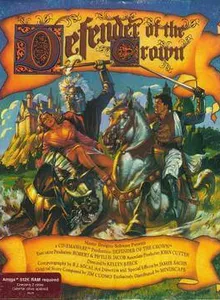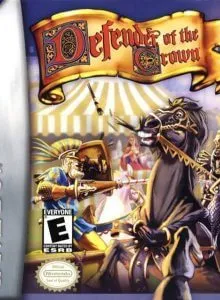Defender of the Crown Info
The Defender of the Crown setting takes place in 1149 in England. Before that, the king had died and the royal forces created war to dispute the throne. The territory of England was divided into various lands by the earls and dukes. The country becomes very chaotic, you will become the one who unites England and ends this meaningless war. Initially, the player will become an earl. They will have to control their army to participate in many different battles to defeat the enemy. Your opponent is Norman, a great force and they are making plans to dominate England. Battles will take place in two different ways: using a rider or a soldier. First, you will have to control your rider using a long spear and riding a horse. You will have to help your rider perform a precise attack to defeat the opponent. In phase two, you will have to control a soldier whose weapons are blackjack and shield. Make reasonable offensive and defensive moves to kill enemies quickly. After you win the match, you can get many rewards such as territories, experience points, and soldiers.
Using these rewards will help your army become stronger, you will have a better chance of winning in the next battle. With a large army, you can attack and easily defeat weaker opponents. However, the enemy possesses large and solid castles, you will need to choose the right time to attack the enemy. Besides, players also need to pay attention to many other enemies when they are attacking a castle. They can take advantage of your loophole to attack and capture the resources you have gathered. Therefore, the strategy in this game is very important. You need to create many different strategies to fight multiple enemies at once.
In new lands, legends like Robin Hood will appear. This NPC has a very strong attack ability and you can seek help from him by rescuing people in danger. With the help of Robin Hood, it is much easier to attack new castles. Some other NPCs also have similar abilities and you need to complete hidden tasks to get their help.
Tips & Guides
A: EmulatorJS is open source which we use.
Q: Can I play games directly on the browser without downloading anything?
A: Yes, you can play games directly on MyOldGames.NET without downloading anything, but for big games you should download the rom and access Emulator to play.
Q: Can I play games on all devices that have a browser?
A: We tested on some of our devices and found that EmulatorJS doesn't work in browsers on Android Devices and TV browsers. You can play on PC/Mac/iPhone/iPad (iPhone, iPad requires Safari).
Q: After I press "START GAME" I only see a black screen, what should I do next?
A: The Emulator will begin downloading and decompressing the game rom. If something goes wrong, try clicking the "Restart" icon.