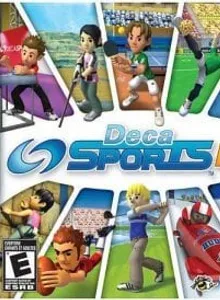Deca Sports DS
| Console: | Nintendo DS |
| Genre: | Sports |
| Release Year: | 2010 |
| Views: | 142 |
| Downloads: | 141 |
| File size: | 7.3MB |
Deca Sports DS Info
DECA SPORTS, the hit sports compilation series, is taking its exciting multi-sports competition on the road with 10 NEW sporting events in DECA SPORTS DS! With all-new touch screen controls, DECA SPORTS DS will make everyone in your family experts in a wide range of new sports, no matter where they are. Lunge, flip, and kick your way to the top across all of the included events: Arm Wrestling, Wall Climbing, Clay Shooting, Cheerleading, Sky Diving, Ping Pong, Bobsled, Rugby, Golf, and even Sepak Takraw! The spirit of competition is more fun, and more portable, than ever! Features • Single player – Play Open Match in one sport, a one-sport bracket-style Tournament, complete a Challenge, or the ultimate competition in the League vs. 6 teams in all 10 sports. • Multiplayer – Use just one game card for game sharing as you take on friends and family in 2-6 player competition in Open Match, VS., and Tournament modes. • Locker Room – Create your own team with the Team Editor: pick the name, colors, emblem, and the look and attributes of the players themselves! You can also learn the nuances of each sport in Tutorial mode here.
Tips & Guides
A: EmulatorJS is open source which we use.
Q: Can I play games directly on the browser without downloading anything?
A: Yes, you can play games directly on MyOldGames.NET without downloading anything, but for big games you should download the rom and access Emulator to play.
Q: Can I play games on all devices that have a browser?
A: We tested on some of our devices and found that EmulatorJS doesn't work in browsers on Android Devices and TV browsers. You can play on PC/Mac/iPhone/iPad (iPhone, iPad requires Safari).
Q: After I press "START GAME" I only see a black screen, what should I do next?
A: The Emulator will begin downloading and decompressing the game rom. If something goes wrong, try clicking the "Restart" icon.