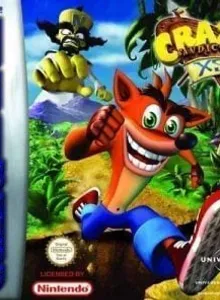Crash Bandicoot XS (Paracox)
| Console: | Game Boy Advance (GBA) |
| Genre: | Adventure & Arcade |
| Views: | 2,514 |
| Downloads: | 1,950 |
| File size: | 4.2MB |
Crash Bandicoot XS (Paracox) Info
Once again, Doctor Neo Cortex’s plan to invade Earth failed. Uka Uka felt sad and said that he would come back again for revenge. Sometime later, they traveled together across the universe to search for white crystals to power a special device called Planetary Minimizer. As a result, they succeeded and caused the Earth to shrink to the size of an orange. While they were celebrating with gusto and joy, Crash and his friends searched for purple crystals to reverse Minimizer’s transformation. In the event facing Crash, Cortex had a thought to shrink him. But unfortunately, the bullet hit the purple crystal, causing it to bounce back and damage the device. The effects then unite the evil doctor’s army into a Mega-Mix giant monster. Despite bringing everything back to normal, the squad of heroes faces another danger.
The mission of CRASH BANDICOOT XS is mostly related to the search to collect purple crystals that are located somewhere in the universe. You will play the role of Crash to search for them, return Earth to its original size. There are four centers, corresponding to 20 levels and five bosses that need to be defeated. You need to try to find crystals while breaking the boxes along the way to complete the goals required by the system. They bring a lot of benefits, including items that increase or enhance lives. In terms of skill, Crash can jump to break through obstacles or attack enemies. It’s quite simple. Mostly, it just evolves around moving on platform. However, battle scenes all take place in special environments. It could be in the sea or in the sky. In which, the character will gain new abilities, including biting enemies or shooting fire bullets. This part of the gameplay focuses on your control skills when you have to dodge obstacles and attacks from enemies. After completing the storyline, the challenge mode will be unlocked. In it, you will be involved in a limited time level. Once you completed and the specific goals are reached within the specified time, the system evaluates to determine one of three types of achievement: gold, platinum, and Sapphire.
Tips & Guides
A: EmulatorJS is open source which we use.
Q: Can I play games directly on the browser without downloading anything?
A: Yes, you can play games directly on MyOldGames.NET without downloading anything, but for big games you should download the rom and access Emulator to play.
Q: Can I play games on all devices that have a browser?
A: We tested on some of our devices and found that EmulatorJS doesn't work in browsers on Android Devices and TV browsers. You can play on PC/Mac/iPhone/iPad (iPhone, iPad requires Safari).
Q: After I press "START GAME" I only see a black screen, what should I do next?
A: The Emulator will begin downloading and decompressing the game rom. If something goes wrong, try clicking the "Restart" icon.