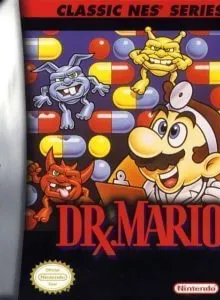Classic NES Series: Dr. Mario
| Console: | Game Boy Advance (GBA) |
| Genre: | Role Playing |
| Views: | 1,297 |
| Downloads: | 850 |
| File size: | 3.9MB |
Classic NES Series: Dr. Mario Info
As Mario realized that he was getting older, he decides to return to his homeland to continue the scientific research work. But those days of peace did not last too long when a strange pathogen began to grow and left people feel unwell. After a process of testing and investigating, the cause was found, which is the malicious virus. They enter the body through the gastrointestinal tract and are immune to many antibiotics. Dr. Mario, from dawn till dusk, studied for a special medicine to save people. This brought him into a new battle with his mind and acumen.
Although it is a Mario-themed game, it is no longer action-oriented, but replaced with puzzles and challenges as well as experiences at a higher level. Instead of fierce battles with monsters in eight mushroom kingdoms, “Classic NES Series: Dr. Mario” focused on the playground in the shape of a medicine bottle, where the viruses are modeling for Mario. There are three types of Viruses, corresponding to three colors: red, yellow, and blue. While the doctor is trying to throw different capsules, form of two from any three colors, players need to match them to suit the color of the capsules in the bottle or the viruses’ color to eliminate them. Finally, the stage ends with one of two outcomes: victory, if all living creatures are discarded, or fail, when the bottle is full, and cannot contain anymore.
Overall, its gameplay is not really that difficult, and quite familiar if you’ve ever known the classic tile-matching game. The speed will be gradually pushed higher, requires intense concentration, and good reflexes to find an advantage confront of difficult situations. If you can meet both of these requirements, you will exploit a lot of fun and challenges from this. But sometimes it depends on a little luck because the capsules do not always have your desired color. Two player mode has also been built-in. You can connect with another friend via a wireless connection or GBA cable to compete. Meanwhile, the screen is split into two parts, and each opponent controls each playing field while being able to observe the opponent’s one. It can be set based on score or level completion rate as a criterion to win.
Tips & Guides
A: EmulatorJS is open source which we use.
Q: Can I play games directly on the browser without downloading anything?
A: Yes, you can play games directly on MyOldGames.NET without downloading anything, but for big games you should download the rom and access Emulator to play.
Q: Can I play games on all devices that have a browser?
A: We tested on some of our devices and found that EmulatorJS doesn't work in browsers on Android Devices and TV browsers. You can play on PC/Mac/iPhone/iPad (iPhone, iPad requires Safari).
Q: After I press "START GAME" I only see a black screen, what should I do next?
A: The Emulator will begin downloading and decompressing the game rom. If something goes wrong, try clicking the "Restart" icon.