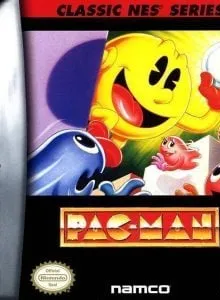Classic NES: Pac-Man
| Console: | Game Boy Advance (GBA) |
| Genre: | Arcade |
| Release Year: | 2004 |
| Views: | 1,367 |
| Downloads: | 674 |
| File size: | 3.9MB |
Classic NES: Pac-Man Info
CLASSIC NES – PAC-MAN offers two viewing options, including scroll and full-screen. Game Boy Advance has quite limitations on screen resolution, so players should customize it according to your individual needs. In which, if you select Scroll, the map will be moved according to Pac-man, while Full-screen is a static map that will be smaller to fit the screen of the device. In terms of gameplay, it is designed according to the levels. Players take turns completing goals set by the system to pass the stages and score points. In it, the task is usually quite simple and clear, including eating all the yellow dots that appear in the maze, collecting fruits, and sometimes is eating ghosts. Before starting to play, mode options are given: Easy, Normal, and Hard. It is the basis for determining how dangerous the color ghosts appear in the maze are, the harder it is, the faster they move and attacks. Specifically, the names of the four demons are Blinky, Pinky, Inky, and Clyde. They move freely to eat the weaker opponents. Pacman can destroy them by eating power pellets in the four corners of the screen, or eating them when they are in a disabled state to score an additional 200 points. Of course, they are revived in unlimited times, while players only have three lives throughout the game.
The ultimate goal is to pass multiple levels and score the highest score with three lives provided by default. Collecting fruit is the most effective method, and sometimes, even a “1-up” item is rewarded if you obtain the required amount of the level. However, they often appear at the center of the maze, alongside dangers. It seems that CLASSIC NES – PAC-MAN has endless gameplay and cannot end if it has a skillful controller, and react quickly to dangerous situations. However, until now, the highest level to play is 255. And then, a technical error would interrupt your game by causing the right half of the screen to appear chaotic characters, and sometimes the characters are stuck, unable to move. In general, the difficulty will gradually be pushed harder and harder. The highest score will be recorded when the game is over. In addition, this game does not support the multiplayer feature, as well as the versus mode is removed.
Tips & Guides
A: EmulatorJS is open source which we use.
Q: Can I play games directly on the browser without downloading anything?
A: Yes, you can play games directly on MyOldGames.NET without downloading anything, but for big games you should download the rom and access Emulator to play.
Q: Can I play games on all devices that have a browser?
A: We tested on some of our devices and found that EmulatorJS doesn't work in browsers on Android Devices and TV browsers. You can play on PC/Mac/iPhone/iPad (iPhone, iPad requires Safari).
Q: After I press "START GAME" I only see a black screen, what should I do next?
A: The Emulator will begin downloading and decompressing the game rom. If something goes wrong, try clicking the "Restart" icon.