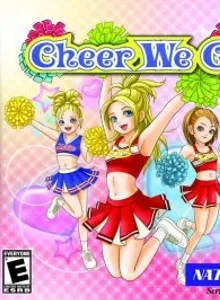Cheer We Go
| Console: | Nintendo DS |
| Genre: | Music |
| Release Year: | 2010 |
| Views: | 107 |
| Downloads: | 48 |
| File size: | 21.8MB |
Cheer We Go Info
Star Hill needs spirit! Its sports teams are in a major slump, and the whole town has given up on them. It’s so bad, the cheerleader squad is down to just one person! Take on the role of a cheerleader in this exciting rhythm adventure game! Use your stylus to guide your cheerleader through increasingly complex dances and cheerleading routines. The game’s story mode takes you on an adventure through school as you try to work your way up to a star cheerleader! Customize your character, enjoy a variety of mini-games, and find a little romance along the way! Features • Impress your friends and wow judges in cheerleading competitions by using the Touch Screen to mimic real cheerleading motions! • Make new friends, unlock mini games, and earn stylish new outfits in story mode! • Explore an engaging story filled with fun characters and exciting surprises! • Do you have Cheer We Go friends? Team up wirelessly and perform multiplayer dance routines! • Nintendo DSi owners can play a bonus minigame!
Tips & Guides
A: EmulatorJS is open source which we use.
Q: Can I play games directly on the browser without downloading anything?
A: Yes, you can play games directly on MyOldGames.NET without downloading anything, but for big games you should download the rom and access Emulator to play.
Q: Can I play games on all devices that have a browser?
A: We tested on some of our devices and found that EmulatorJS doesn't work in browsers on Android Devices and TV browsers. You can play on PC/Mac/iPhone/iPad (iPhone, iPad requires Safari).
Q: After I press "START GAME" I only see a black screen, what should I do next?
A: The Emulator will begin downloading and decompressing the game rom. If something goes wrong, try clicking the "Restart" icon.