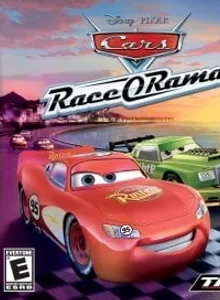Cars: Race-O-Rama
| Console: | Nintendo DS |
| Genre: | Racing |
| Release Year: | 2009 |
| Views: | 197 |
| Downloads: | 250 |
| File size: | 25.1MB |
Cars: Race-O-Rama Info
Cars: Race-O-Rama is a racing game set in the Disney/Pixar Cars universe. It is the third entry in a series of THQ licensed games that include Cars and Cars: Mater-National Championship . The game includes a single-player story mode and an arcade mode. In story mode, you progress through a series of races and mini-games with a series of cutscenes. In arcade mode, you can replay story mode events and compete in 2-player split-screen races. The plot of Cars: Race-O-Rama centers around Lightning McQueen as he trains students of the Doc Hudson Racing Academy to compete in the Race-O-Rama Circuit. Soon, Lightning discovers that his arch-enemy, Chick Hicks, is training a rival group of racers who don't race by the rules. Lightning must compete against these rival racers in an effort to win the Race-O-Rama trophy. Story mode uses an open-world format, where you can explore the world and play different events by driving to marked waypoints. There are 7 different main explorable areas including Radiator Springs Stadium, Ornament Valley, Tailfin Pass, Radiator Springs, Santa Carburera, Autovia, and Motoropolis. There are also 3 mini-games based on the Disney/Pixar animated short series "Cars Toons" that center around the character Mater. These include "Mater the Greater", "El Materdor", and "Tokyo Mater". While racing, there is a boost meter that slowly fills over time. Using the boost will give you a quick speed increase. There is also a new drifting mechanic that allows you to take tighter turns and fill the boost meter more rapidly. You can also jump in most races to avoid obstacles and other racers.
Tips & Guides
A: EmulatorJS is open source which we use.
Q: Can I play games directly on the browser without downloading anything?
A: Yes, you can play games directly on MyOldGames.NET without downloading anything, but for big games you should download the rom and access Emulator to play.
Q: Can I play games on all devices that have a browser?
A: We tested on some of our devices and found that EmulatorJS doesn't work in browsers on Android Devices and TV browsers. You can play on PC/Mac/iPhone/iPad (iPhone, iPad requires Safari).
Q: After I press "START GAME" I only see a black screen, what should I do next?
A: The Emulator will begin downloading and decompressing the game rom. If something goes wrong, try clicking the "Restart" icon.