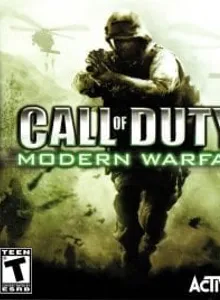Call of Duty 4: Modern Warfare
| Console: | Nintendo DS |
| Genre: | Shooter |
| Release Year: | 2007 |
| Views: | 186 |
| Downloads: | 660 |
| File size: | 40.8MB |
Call of Duty 4: Modern Warfare Info
This is my rifle, this is my stylus. The signature Call of Duty chaos of battle is coming to Nintendo DS for the first time in a modern day first-person action experience packed with intense sights, sounds, and gameplay. Call of Duty 4: Modern Warfare for the Nintendo DS delivers an arsenal of modern weaponry, arming you with precision controls and touch screen capabilities for battle across the world's most dangerous hotspots. In an unfolding story that parallels the epic, high-octane PC and next generation console Call of Duty 4: Modern Warfare, the Nintendo DS title enlists players as U.S. and coalition forces against a rogue enemy. Here, the action rages from land to the skies in all-out combat that threatens the world. • Nintendo DS Touch Screen and Stylus — Intuitive stylus-based movement controls allows unique ways to construct explosive devices, disarm traps, and perform hand-to-hand combat. • Diversity of Gameplay — Delivering a variety of combat, Call of Duty 4: Modern Warfare chalenges you with with multiple scenarios. • Experience mobilization as you fast-rope from helicopters, engage hostile forces from an aerial gunship, and experience the ferocity of building-to-building fighting. • Instant Action — Featuring the signature Call of Duty intensity, the Nintendo DS title delivers an Instant Action mode allowing players to quickly access previously completed missions. • Multiplayer Support — Using wireless local area network, up to four players quickly ease into the visceral action of modern warfare combat.
Tips & Guides
A: EmulatorJS is open source which we use.
Q: Can I play games directly on the browser without downloading anything?
A: Yes, you can play games directly on MyOldGames.NET without downloading anything, but for big games you should download the rom and access Emulator to play.
Q: Can I play games on all devices that have a browser?
A: We tested on some of our devices and found that EmulatorJS doesn't work in browsers on Android Devices and TV browsers. You can play on PC/Mac/iPhone/iPad (iPhone, iPad requires Safari).
Q: After I press "START GAME" I only see a black screen, what should I do next?
A: The Emulator will begin downloading and decompressing the game rom. If something goes wrong, try clicking the "Restart" icon.
Select ROM to DOWNLOAD or PLAY
| ROM Name | Play | Download | Size | |
|---|---|---|---|---|
| Call of Duty 4 - Modern Warfare (Europe).zip | Play Now | Download | 39.7MB | |
| Call of Duty 4 - Modern Warfare (France).zip | Play Now | Download | 39.5MB | |
| Call of Duty 4 - Modern Warfare (Germany).zip | Play Now | Download | 40.7MB | |
| Call of Duty 4 - Modern Warfare (Italy).zip | Play Now | Download | 39.5MB | |
| Call of Duty 4 - Modern Warfare (Japan).zip | Play Now | Download | 38.0MB | |
| Call of Duty 4 - Modern Warfare (Korea).zip | Play Now | Download | 39.3MB | |
| Call of Duty 4 - Modern Warfare (Spain).zip | Play Now | Download | 40.8MB | |
| Call of Duty 4 - Modern Warfare (USA).zip | Play Now | Download | 39.7MB | |
| Call of Duty 4 - Modern Warfare (United Kingdom).zip | Play Now | Download | 39.7MB |