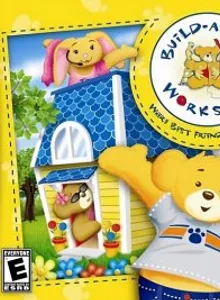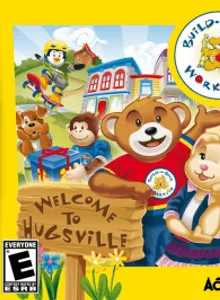Build-A-Bear Workshop
| Console: | Nintendo DS |
| Genre: | Sandbox |
| Release Year: | 2007 |
| Views: | 112 |
| Downloads: | 89 |
| File size: | 10.7MB |
Build-A-Bear Workshop Info
Get ready for the total Build-A-Bear experience on Nintendo DS! Make your own Build-A-Bear, dress it up, play with it in lots of funny activities and mini games! The Bear will be like a virtual extension of yourself and a personal companion you can love like a best friend. You must make sure you satisfy its daily needs as physical affection, fun, food, learning, social life and trendiness are all necessary elements for the Bear to be balanced and happy. A highly interactive and trans-generational game in the true Build-A-Bear spirit! Create and customize your very own Bear in the Workshop-part of the game. Here you get to pick out the Bear you want, choose a motto, stuff it, insert its special heart and whisper a secret into its ear. Next you stitch it together, fluff it, name it, dress it and take it home to its special house that you get to color for it. There are 8 different Bear characters you can customize: Dimples Teddy, Mocha Bunny, Pink Poodle, Playfull Puppy, Velvet Teddy, Friendly Frog, Marvelous Monkey, Sassy Kitty. Build-A-Bear for Nintendo DS is a new, fun kind of relationship simulation game, which takes into account the Bear's evolution as much as the players' fun factor. The Build-A-Bear characters, graphical universe and lifestyles are respectfully adapted and enhanced by this new addition: the Virtual Bear, an extension of every Build-A-Bear fan around the world! • Choose between more than a 100 different clothing items and accessories! • Your Bear’s home is the interface itself and contains 6 different areas each hosting 2 to 4 unique activities including food preparation, dancing education, playing ground, tooth brushing, shopping and dressing up for full photo sessions! • Play 4 fun mini games – both single and multiplayer • Trade clothing, accessories and pictures with your friends using the Wi-Fi connection! • Use the Nintendo DS microphone for whispering a wish and use the stylus for direct physical contact with your new beary best friend!
Tips & Guides
A: EmulatorJS is open source which we use.
Q: Can I play games directly on the browser without downloading anything?
A: Yes, you can play games directly on MyOldGames.NET without downloading anything, but for big games you should download the rom and access Emulator to play.
Q: Can I play games on all devices that have a browser?
A: We tested on some of our devices and found that EmulatorJS doesn't work in browsers on Android Devices and TV browsers. You can play on PC/Mac/iPhone/iPad (iPhone, iPad requires Safari).
Q: After I press "START GAME" I only see a black screen, what should I do next?
A: The Emulator will begin downloading and decompressing the game rom. If something goes wrong, try clicking the "Restart" icon.