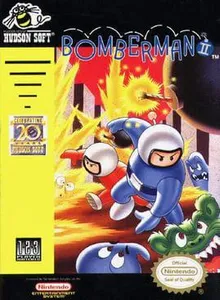Bomberman II Info
Following the success of its predecessor, Bomberman II is a game released on Nintendo in 1991 by Hudson Soft. In Europe, the game is titled Dynablaster. The story depicts the White Bomberman, a Bomberman who was unjustly charged with crimes committed by Black Bomberman. After being imprisoned, White Bomberman tried to find a way out to prove his purity. At the same time, find and bring Black Bomberman to justice. The game ends when White Bomberman is vindicated and Black Bomberman is thrown into jail.
Like previous versions, the gameplay of Bomberman II requires quite high flexibility and calculation. In single-player mode, the game is divided into levels. The level will have increasing difficulty. In each level, Bomberman will be locked in a room full of dangerous enemies and obstacles. To escape, he will have to destroy all enemies by placing bombs correctly and then finding a clever move to the secret door. The bombs not only kill the enemy but can also destroy obstacles that make the Bomberman move more easily. At the early levels, Bomberman can easily find the secret door directly on the map. But on later levels, the door will be harder to detect. Doors can be obscured by obstacles. So Bomberman needs to destroy all the obstacles until he finds the secret door and goes there to pass the level. During the move, he can pick up additional items that increase the radius of the explosion or increase the speed to help Bomberman through the gate easier. Character indicators such as movement speed, strength will be displayed on the screen for players to follow and give a reasonable strategy. The game also allows storage after each passing a level. Players can continue playing at any time.
One of the interesting things about Bomberman II is the multiplayer game mode. Players with the same NES can play together in a game with up to four people. The gameplay of this mode is similar to the single-player mode. In this mode, each player will play a Bomberman to fight with each other. However, the goal of this game mode is not through the level but to destroy all enemies and become the last survivor.
Tips & Guides
A: EmulatorJS is open source which we use.
Q: Can I play games directly on the browser without downloading anything?
A: Yes, you can play games directly on MyOldGames.NET without downloading anything, but for big games you should download the rom and access Emulator to play.
Q: Can I play games on all devices that have a browser?
A: We tested on some of our devices and found that EmulatorJS doesn't work in browsers on Android Devices and TV browsers. You can play on PC/Mac/iPhone/iPad (iPhone, iPad requires Safari).
Q: After I press "START GAME" I only see a black screen, what should I do next?
A: The Emulator will begin downloading and decompressing the game rom. If something goes wrong, try clicking the "Restart" icon.