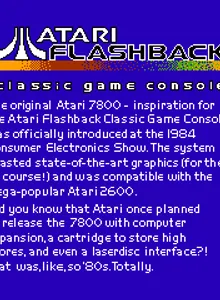Atari Flashback Info
The Atari Flashback was released in 2004. The console resembled an Atari 7800 in appearance and came with a pair of controllers which resembled those of the Atari 7800, though they were slightly smaller. The system had twenty games built-in, all originally developed by Warner Communication's Atari Inc. and Atari Corp. for the 2600 and 7800 game systems. The games which originally required analog paddle controllers were made to work with the included joysticks. The Atari Flashback was based on "NES-on-a-chip" hardware, not resembling either of the Atari systems which the Flashback was supposed to represent (this was solved with the Flashback 2). As a result, the games it contained were ports and differed in varying degrees from the original games, and therefore the Flashback was unpopular with some purists. Included games 01 Adventure 02 Air Sea Battle 03 Asteroids 04 Battlezone 05 Breakout 06 Canyon Bomber 07 Centipede 08 Crystal Castles 09 Desert Falcon 10 Food Fight 11 Gravitar 12 Haunted House 13 Millipede 14 Planet Smashers 15 Saboteur 16 Sky Diver 17 Solaris 18 Sprintmaster 19 Warlords 20 Yars' Revenge
Tips & Guides
A: EmulatorJS is open source which we use.
Q: Can I play games directly on the browser without downloading anything?
A: Yes, you can play games directly on MyOldGames.NET without downloading anything, but for big games you should download the rom and access Emulator to play.
Q: Can I play games on all devices that have a browser?
A: We tested on some of our devices and found that EmulatorJS doesn't work in browsers on Android Devices and TV browsers. You can play on PC/Mac/iPhone/iPad (iPhone, iPad requires Safari).
Q: After I press "START GAME" I only see a black screen, what should I do next?
A: The Emulator will begin downloading and decompressing the game rom. If something goes wrong, try clicking the "Restart" icon.