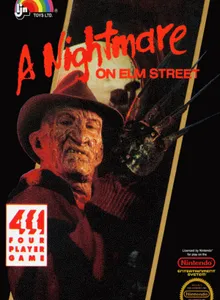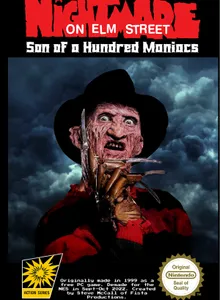A Nightmare On Elm Street
| Console: | NES |
| Genre: | Action & Platformer |
| Release Year: | 1989 |
| Views: | 1,462 |
| Downloads: | 737 |
| File size: | 87.4KB |
A Nightmare On Elm Street Info
The setting on Elm Street is full of dangers. In A Nightmare on Elm Street, players take on the role of a brave teenager, collecting the bones of a serial killer named Freddy Krueger. Because when this guy was alive he was cursed, so when he died these bones would cause a lot of danger to people in Elm neighborhood. Players will have to move at night, new bones can be seen. After finding the relics of Freddy Krueger, they will be collected and put into the crematorium to destroy. In the journey to collect the bones, the character will encounter the obstacle of the retainers who once served Freddy Krueger, defeat them and continue the journey.
At the start of the game, the character will gain five lives, each of which will be represented by a hp bar on the screen. Players will control the character to move flexibly, right to left and jump up, to be able to dodge the dangers. Because the journey takes place at night, in addition to Freddy Krueger’s subordinates, players will also encounter hostile characters such as zombies, cats, dogs, skeletons, poisonous poisons that will attack your character. Having multiple attacks would definitely kill the teenager. In each round, players will know the exact number of bones in the room. Freddy Krueger’s bones are strategically placed in certain locations, so be sure to watch carefully before picking them up because they’re always dangerous. And the player will have to find the secret passage leading to the next room. Also, notice that on the right corner of the screen there is a rectangular bar, which represents the character’s fatigue level and is called a sleep meter. It slowly depletes as time goes by when the bar returns to zero the character will fall asleep, and at that time the monsters will become stronger and much harder to deal with. At the end of each level, you have collected the number of bones needed to complete the mission. You will experience the battle with the boss is one of Freddy’s body parts. Such as his arms, his head, Freddy’s in a ghost form and even fighting his arms and head at the same time.
Tips & Guides
A: EmulatorJS is open source which we use.
Q: Can I play games directly on the browser without downloading anything?
A: Yes, you can play games directly on MyOldGames.NET without downloading anything, but for big games you should download the rom and access Emulator to play.
Q: Can I play games on all devices that have a browser?
A: We tested on some of our devices and found that EmulatorJS doesn't work in browsers on Android Devices and TV browsers. You can play on PC/Mac/iPhone/iPad (iPhone, iPad requires Safari).
Q: After I press "START GAME" I only see a black screen, what should I do next?
A: The Emulator will begin downloading and decompressing the game rom. If something goes wrong, try clicking the "Restart" icon.