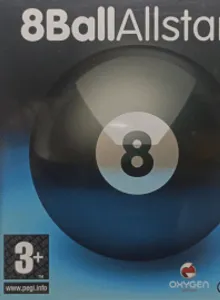8Ball Allstars
| Console: | Nintendo DS |
| Genre: | Board Game |
| Release Year: | 2010 |
| Views: | 157 |
| Downloads: | 72 |
| File size: | 1.6MB |
8Ball Allstars Info
8Ball Allstars was released on May 11, 2010. It was developed by Code Monkeys and published by O-Games for NDS. 8-Ball All-Stars calls upon pool fans and Nintendo DS owners to chalk up their cues and challenge their friends anywhere to head-to-head games. With a fully customisable feature set, the game allows players to style their game and play however they like, wherever they like. 8Ball Allstars is a modern and stylish take on pool, set in a global environment with a host of gameplay features to choose from.
Tips & Guides
FAQs
Q: Which emulator does MyOldGames.NET use?
A: EmulatorJS is open source which we use.
Q: Can I play games directly on the browser without downloading anything?
A: Yes, you can play games directly on MyOldGames.NET without downloading anything, but for big games you should download the rom and access Emulator to play.
Q: Can I play games on all devices that have a browser?
A: We tested on some of our devices and found that EmulatorJS doesn't work in browsers on Android Devices and TV browsers. You can play on PC/Mac/iPhone/iPad (iPhone, iPad requires Safari).
Q: After I press "START GAME" I only see a black screen, what should I do next?
A: The Emulator will begin downloading and decompressing the game rom. If something goes wrong, try clicking the "Restart" icon.
A: EmulatorJS is open source which we use.
Q: Can I play games directly on the browser without downloading anything?
A: Yes, you can play games directly on MyOldGames.NET without downloading anything, but for big games you should download the rom and access Emulator to play.
Q: Can I play games on all devices that have a browser?
A: We tested on some of our devices and found that EmulatorJS doesn't work in browsers on Android Devices and TV browsers. You can play on PC/Mac/iPhone/iPad (iPhone, iPad requires Safari).
Q: After I press "START GAME" I only see a black screen, what should I do next?
A: The Emulator will begin downloading and decompressing the game rom. If something goes wrong, try clicking the "Restart" icon.