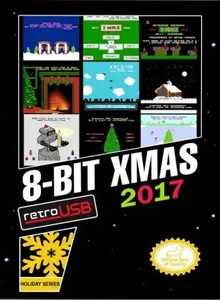8-Bit Xmas 2017 Info
There's nothing more emblematic of the Holiday seasons than the cozy feeling you get waking to a fire and conifer brimming under with presents. That feeling of togetherness and warmth and holiday spirit shared while singing songs of the season with friends and family. That feeling of having all your favorite xmas party games all in one place. Ah, such good times! This years xmas cart is a multicart that contains all NINE previous years 8 BIT XMAS carts in one! From 2008 to 2016, all 8 BIT XMASes are in their original version, complete with original title scenes, xmas music, and of course the games!!
Tips & Guides
FAQs
Q: Which emulator does MyOldGames.NET use?
A: EmulatorJS is open source which we use.
Q: Can I play games directly on the browser without downloading anything?
A: Yes, you can play games directly on MyOldGames.NET without downloading anything, but for big games you should download the rom and access Emulator to play.
Q: Can I play games on all devices that have a browser?
A: We tested on some of our devices and found that EmulatorJS doesn't work in browsers on Android Devices and TV browsers. You can play on PC/Mac/iPhone/iPad (iPhone, iPad requires Safari).
Q: After I press "START GAME" I only see a black screen, what should I do next?
A: The Emulator will begin downloading and decompressing the game rom. If something goes wrong, try clicking the "Restart" icon.
A: EmulatorJS is open source which we use.
Q: Can I play games directly on the browser without downloading anything?
A: Yes, you can play games directly on MyOldGames.NET without downloading anything, but for big games you should download the rom and access Emulator to play.
Q: Can I play games on all devices that have a browser?
A: We tested on some of our devices and found that EmulatorJS doesn't work in browsers on Android Devices and TV browsers. You can play on PC/Mac/iPhone/iPad (iPhone, iPad requires Safari).
Q: After I press "START GAME" I only see a black screen, what should I do next?
A: The Emulator will begin downloading and decompressing the game rom. If something goes wrong, try clicking the "Restart" icon.