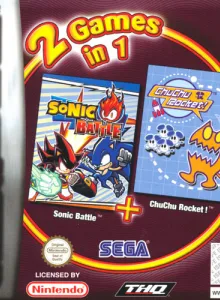2 Games in 1: Sonic Battle + ChuChu Rocket!
| Console: | Game Boy Advance (GBA) |
| Genre: | Board Game & Fighting & Puzzle |
| Release Year: | 2005 |
| Views: | 118 |
| Downloads: | 38 |
| File size: | 8.5MB |
2 Games in 1: Sonic Battle + ChuChu Rocket! Info
Sonic Battle is a fast paced pseudo-fighting game, akin to Super Smash Brothers from Nintendo. Rather than being 3D side-scrolling, this game employs a 3D isometric view- not a static, sprite-based field though, it is comprised of actual texture-mapped polygons. The character sprites are 2D though, and while you think it wouldn't work- it does 😛 You can have 9 characters to choose from, 5 modes of play; Story, Battle, Challenge, Training, and Mini Games; you can link up 4 GBA's to fight your friends, each character has a bunch of moves you can use to beat the you-know-what out of whoever you're fighting. It has a system of selecting Aerial, Ground, and Guard based attacks, and depending on what type of attack you set for which area (aerial/ground/guard), you have a possibility of 9 total different special attacks to choose from (only 3 at a time in a match though) which you can change each time you lose 1 stock point. ChuChu Rocket is an action puzzler, designed predominantly as a multi-player game. You have indirect control over mice, and must guide them to the safety of a rocket, and away from a cat. You do this by placing arrows on the ground, which they will follow. The multi-player game is a frantic all-against-all duel, in which each player's mice will only follow instructions of their own colour. You can play this mode on your own against CPU opponents, or take on a series of predefined puzzles
Tips & Guides
A: EmulatorJS is open source which we use.
Q: Can I play games directly on the browser without downloading anything?
A: Yes, you can play games directly on MyOldGames.NET without downloading anything, but for big games you should download the rom and access Emulator to play.
Q: Can I play games on all devices that have a browser?
A: We tested on some of our devices and found that EmulatorJS doesn't work in browsers on Android Devices and TV browsers. You can play on PC/Mac/iPhone/iPad (iPhone, iPad requires Safari).
Q: After I press "START GAME" I only see a black screen, what should I do next?
A: The Emulator will begin downloading and decompressing the game rom. If something goes wrong, try clicking the "Restart" icon.