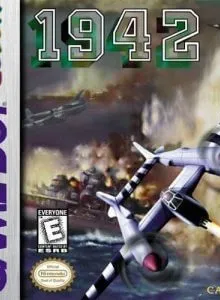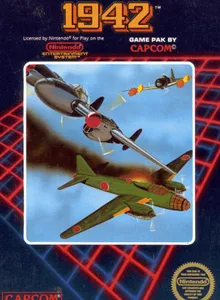1942 Info
1942 is a shooting game with a vertical movement, designed by Capcom and was released in North America in 1986. The game is set in the fiercest years of World War II. Fighting of the game takes place in the Pacific. Here, the US and Japanese naval forces are in fierce competition. Join the game, you will become a naval pilot of the US military, and you are tasked with crossing Japanese Imperial Navy fighter jets to reach Tokyo. From there, you can destroy the Japanese naval air fleet anchored here and end the war in the Pacific.
Join the game, and you will control a famous US fighter at the time of World War 2 – Lockheed P-38 Lightning. This is a unique design fighter, developed to perform many different combat missions. In addition, it also has a special name is Super Ace. The enemies you are about to face in the foreground include modern Japanese fighter jets: Mitsubishi A6M Zero, Kawasaki Ki-61, and Kawasaki Ki-48. Besides, you also have to fight with the boss – Nakajima G8N.
When fighting enemies, you are allowed to move in different directions (left, right, up, and down). The constant movement will help you to avoid attacks from enemies. Besides, it also allows you to collect ammunition to upgrade weapons. In addition to ensuring life, upgrading weapons is an important task. Ammunition (Pow) will appear on the way, and you just need to collect it to upgrade weapons. The enemy fighters will appear continuously to attack you. Therefore, collecting ammunition to upgrade weapons helps you get more chances to win. Besides, you also discover Co-op mode with friends. However, fighting in Co-op mode requires you to coordinate and support your allies well because the challenges in this mode are more complex than the 1-player mode.
In addition to collecting ammunition and upgrading weapons, players can bring two small aircraft (Tip Tow) to support. The equipment equipped with Tip Tow creates a great firepower density and easily kills many opponents. Finally, the game is designed in 32 different stages for players to explore.
Tips & Guides
A: EmulatorJS is open source which we use.
Q: Can I play games directly on the browser without downloading anything?
A: Yes, you can play games directly on MyOldGames.NET without downloading anything, but for big games you should download the rom and access Emulator to play.
Q: Can I play games on all devices that have a browser?
A: We tested on some of our devices and found that EmulatorJS doesn't work in browsers on Android Devices and TV browsers. You can play on PC/Mac/iPhone/iPad (iPhone, iPad requires Safari).
Q: After I press "START GAME" I only see a black screen, what should I do next?
A: The Emulator will begin downloading and decompressing the game rom. If something goes wrong, try clicking the "Restart" icon.