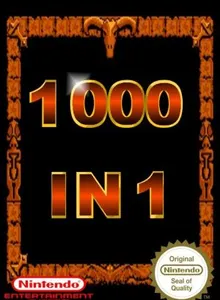1000 in 1
| Console: | NES |
| Genre: | Compilation |
| Views: | 36 |
| Downloads: | 29 |
| File size: | 609.9KB |
1000 in 1 Info
The 1000-in-1 is a multicart for the NES/Famicom, made by an unknown company.
This multicart contains 27 games, some of which have been hacked to remove or alter certain features to pad out the game list. The menu uses the same music as the 700-in-1 multicart. The graphics and music on the menu are original, with the music using the same sound engine that NTDEC used.
Real game names and modifications are pointed out in brackets. Games 27-1000 are all repeats.
Ms Pacman (Removes the level type and level select options). Duck Hunt (Only has the 1 Duck mode available, the other 2 modes being set as games 139 and 384). Arkanoid (Takes about 5 seconds to load). Hogan’s Alley (Same as Duck Hunt, alternate modes are listed as games 716 and 998). Wild Gunman (Same as Duck Hunt, alternate modes are listed as games 404 and 928). Key Kong3 (Donkey Kong 3, says Gorilla 3 on the title screen). Mario Bros. Challenger (Only the lowest difficulty is available without going through repeats). Sasa (Astro Robo Sasa, the player starts with 10 energy as opposed to 50). Dig Dug (The player starts with 4 lives). Contra. Popeye. Milk Nuts (Nuts & Milk, the first level repeats endlessly and this applies to the repeats). Rock Man. Tetris 1P (Tengen Tetris, only 1-player mode available, alternate modes available through games 312, 313 and 912). Lode Runner (Championship Lode Runner). Devil World. Wrecking (Wrecking Crew). Flappy (Glitchy scrolling). Super Mario (Player starts with 6 lives, logo has been changed). Pac-Man (Glitchy graphics). Arabian (Super Arabian). Road Fight (Road Fighter). Pooyan. Binary Land. Destroyer (Sky Destroyer). Galaxian.
Tips & Guides
A: EmulatorJS is open source which we use.
Q: Can I play games directly on the browser without downloading anything?
A: Yes, you can play games directly on MyOldGames.NET without downloading anything, but for big games you should download the rom and access Emulator to play.
Q: Can I play games on all devices that have a browser?
A: We tested on some of our devices and found that EmulatorJS doesn't work in browsers on Android Devices and TV browsers. You can play on PC/Mac/iPhone/iPad (iPhone, iPad requires Safari).
Q: After I press "START GAME" I only see a black screen, what should I do next?
A: The Emulator will begin downloading and decompressing the game rom. If something goes wrong, try clicking the "Restart" icon.